DEN Internet Quick Guide
Hello,
Below is a quick guide to help solve internet connectivity issues.
The biggest issue, and why it is important to fix connectivity issues as soon as possible, is that the credit cards are processing offline (spooling).
During spooling we are able to get card information but these transactions are not authorized. This could result in multiple declined transactions and loss of income.
Internet at DIA:
The internet is provided by the airport to all the stores individually. Our system however is set up in a way that we have one location that manages all of our stores. The server is managed by Jeff Spivey form APEX Systems.
Internet Issue Procedures:
As soon as you experience an internet issue, please make sure that you gather information about the problem, how it came up, which store it is affecting, and how long it’s been going on.
STEPS to Verify Internet Issues:
- Go to your computer and open a web browser
- If your browser is not locked by Aloha try to reach a site like flydenver.com
- If the site is not opening click on the search window in the bottom left corner. (older Windows systems don’t have this search window so you have to click on the Start icon.
- Type CMD. Click on the Command Prompt app (black window)
- A black window will appear
- Type ping 4.2.2.2 -t
- (notice: no dot after the last 2) Hit enter.
- If you see ‘Request Timed Out message you don’t have an internet connection.
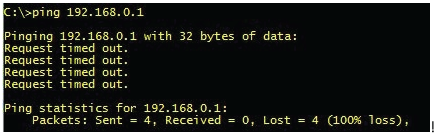
- Keep the window open
- Put your ALOHA POS offline processing (spooling) mode.
- Call Jeff (Apex Systems) at 303-474-4478
- Please explain the problem, which store has the issue, and leave a message if needed. Make sure to leave your cell phone number so they can call you back.
- Notify the OPS
- Call Aloha to notify them that the system is offline
- Please keep monitoring the Command Prompt window.
- If you see a message showing Time and TTL as seen below your system is connected to the internet.
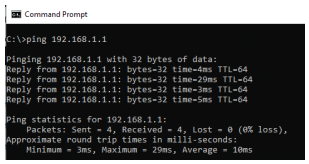
- Call Aloha to turn back the card processing.
- Notify the OPS
- Create a ShiftNote entry about the issue including the time frame of the outage.
- Follow up with ALOHA to check on the denied transactions.
- Discuss reentering the numbers with OPS. (This must be documented.)
I hope this guide will help you to get the card processing put back online as fast as possible. Internet issues could happen and will happen at any time. As you know it is extremely important to get the system back online. Denied credit cards will could create hundreds of dollars in losses.
If you don’t receive a call back from Apex Systems (Jeff or David) please call me at 303-944-6005. Make sure to leave your phone number so they can call you back.
As a reminder, when you see the Ping showing connection call ALOHA.
Please try to open the Command Prompt and run the PING command.
If you can’t find it please call me.
Thank you!
Zsolt
303-944-6005
